📈 Campaign Results
How to see campaign results and review text and email performance
See Campaigns
The whole point of sending marketing campaigns is to drive sales back to the store, and Happy Marketers is centered around delivering those results!
Within a few hours after a campaign is sent, data on customers reached, delivered messages, and opt-outs will start to be reported within Happy Marketers. You can see this under the 'See Campaigns' section in the left-navigation:

Following the nightly sync with your POS system, we will begin to report ROI data as well.
Using our POS integration, we look at customers who received the campaign and then determine through POS data whether that customer made a transaction within 24 hours or 1 week after getting the message. If they did we'll see how much they spent and what they purchased!
DEFINITION OF TERMS
Customers Reached
Number of customers who received the campaign, excluding customers to whom the text went undelivered
Delivered Texts
Attribution Window
The window of time in which campaign results are measured; generally 24-hour and 7-day
Conversion Rate
Percent of customers reached who made a purchase within a given attribution window
Attributed Sales (also known as Attributed Revenue or ROI)
Total sales from orders made by customers reached during a given attribution window
-
To ensure revenue is not double-counted across campaigns, sales are only attributed to the most recent campaign received by a customer.
For example, if Mike Smith was texted on Monday, then again on Wednesday, and then transacted on Thursday morning, the revenue from Mike's transaction would be counted as 24hr sales for Wednesday's campaign and would not count at all on Monday's campaign.
Winbacks
Customers who had not ordered in 90 days prior to the campaign who then made a purchase within either 24 hours or 7 days following campaign send
Open Rate
The number of customers who opened your text campaign.
Content Viewed Rate
The number of customers who entered their birthday to view the full campaign content.
CTA Clicked Rate
The number of customers who viewed your campaign content and clicked through to the URL used as the campaign call-to-action (CTA).
CAMPAIGN DETAILS
It is helpful to further explore a campaign's performance to determine its success. For example, if your campaign promoted Jeeter and made several thousand dollars in 1 week sales, were those sales for Jeeter products, or something else? The Campaign Details section of Happy Marketers can answer this question.
First, select the Campaign ID of the campaign you want to investigate - this is linked in the first column in the table under 'See Campaigns.'
Under the Campaign Details for this message, you will find graphs and tables with data from this campaign. First you will see Brand and Product sales from customers who recieved this campaign - this is what makes up the total campaign sales reported in the "Sent Campaigns" tab previously. Scrolling down further, you'll be able to download a complete report of all SKU sales from customers who received this campaign.
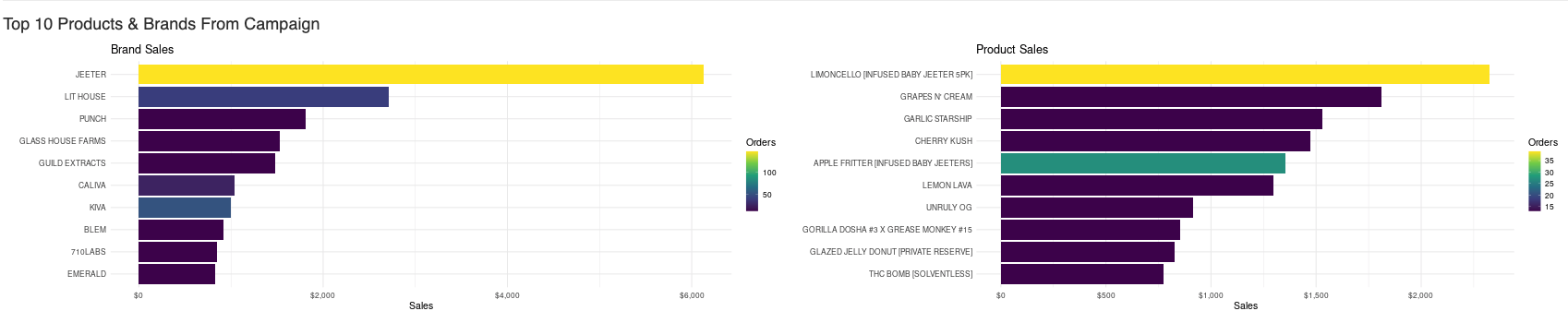
Based on our example, it looks like Jeeter made up the vast majority of brands sold from this campaign, making it a success!
