🔑 Key Opportunities
What to expect when you first login to Happy Marketers, and how to use Key Opportunities
Summary Stats:
Upon login, you'll see five summary boxes at the top of the page:
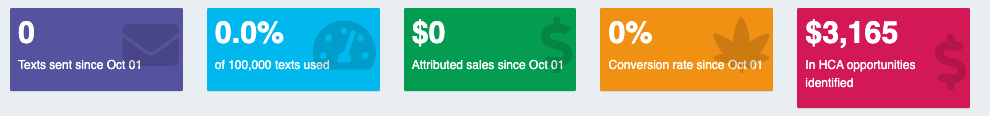
- Texts Sent Since refers to the number of texts that have been delivered during the current billing period
- % of texts used is the amount of texts used during the current billing period and is only for customers with packages with upfront monthly SMS credits included
- Attributed Sales is the total amount of 7-day attributed revenue across all campaigns during the current billing period
- Conversion Rate is the percentage of customers reached who have transacted within 7 days of receiving an SMS message during the current billing period
- $ in HCA Opportunities is the total amount of revenue expected in 7 days if all Key Opportunities campaigns were run today
Key Opportunities
Happy Cabbage Analytics uses machine learning to analyze your POS data to understand customer preferences and purchase patterns. Using this data, Key Opportunities are segments automatically generated to help you maximize your revenue and return by making it easy to target customers with campaigns that have high expected delivery rates and high conversion rates.
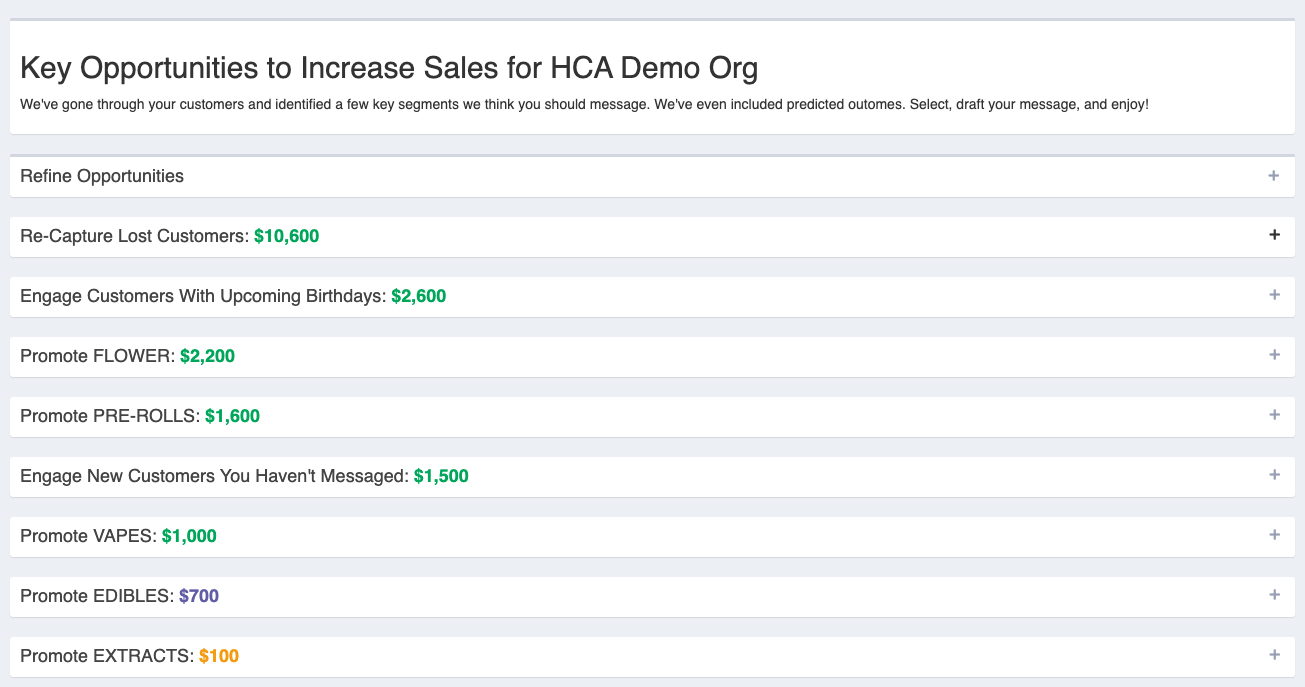
They are ranked from highest to lowest expected revenue generated from sending a message to this customer segment.
How do Key Opportunities help with higher expected delivery and conversion rates?
Rather than texting all customers at once, Key Opportunities helps break up your list into smaller segments. Campaigns that target fewer people at once have higher expected delivery and conversion rates, plus the added segmentation allows you to further customize your message to the audience. Here's an example of a suggested campaign to reach 1,169 customers that prefer flower products and are overdue for their next order that represents a $2.2k revenue opportunity.
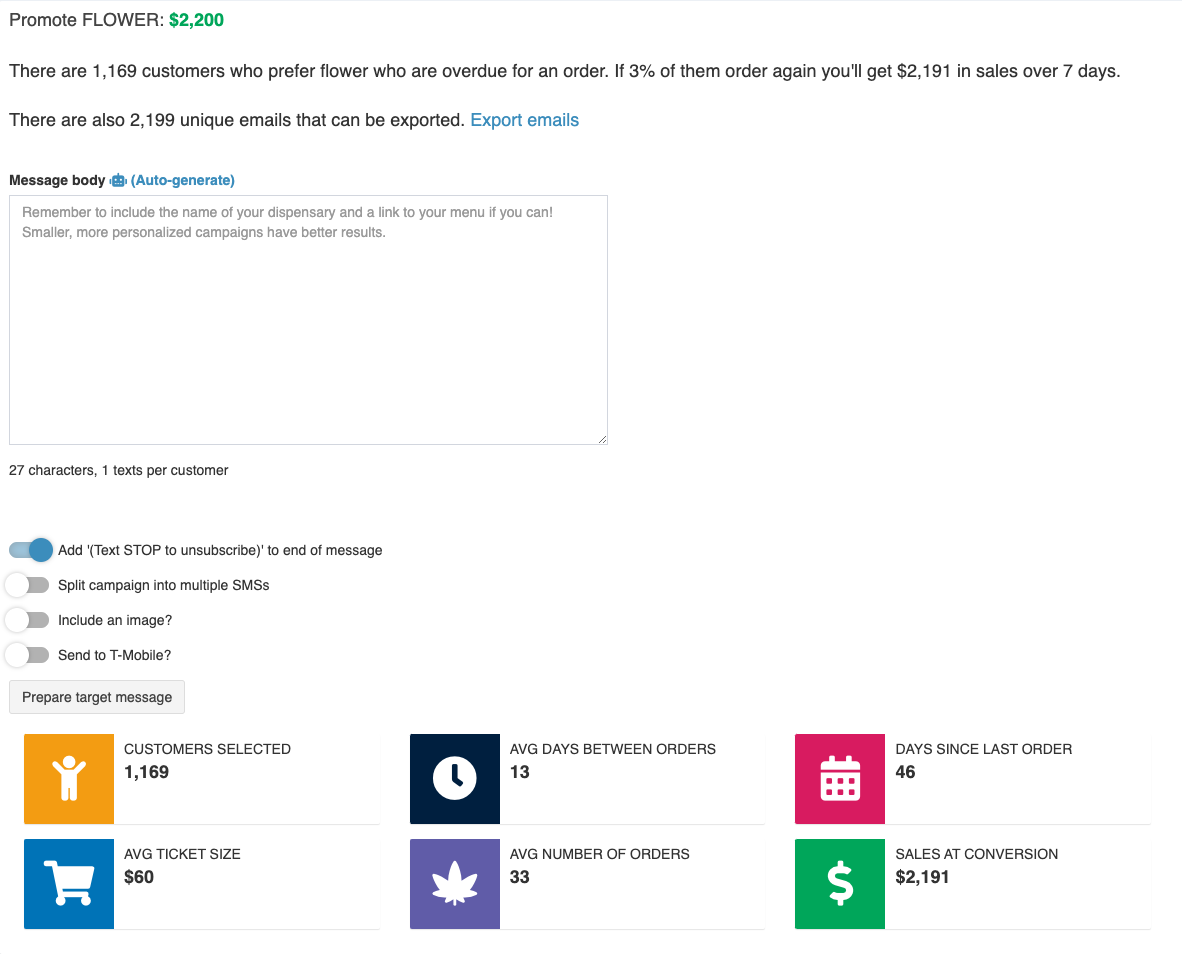
The Promote FLOWER segment allows me to tailor my message more to the experience of the audience, making them more likely to be receptive to the offer. This segment is specifically customers who prefer to purchase flower products and, based on their unique purchasing behaviors, are overdue for their next purchase.
Our algorithm considers individual buying behavior when determining when someone becomes overdue, so these 55 customers could include a weekly shopper that hasn't ordered in 9 or 10 days, as well as a monthly shopper who hasn't come in for 5 weeks.
By targeting customers based on their individual buying patterns, we're able to reach them with a highly relevant message - in this example, they'll want to hear about deals on flower - at a time when they're much more likely to make a purchase.
Some other key details to note:
- the average ticket size of this segment is $60
- the average number of orders by customers in this segment is 33
- the average number of days between orders for customers in this segment is 13
In this case, if I'm able to get a 3% conversion rate on these 1,169 customers, I should expect to make $2,191 from these customers within 7 days.
Approaching messaging in this way drives conversion rates up as customers get a better, more relevant overall experience. It also helps save you money - instead of needing to text all of your customers to reach the ones that are overdue, you can now just target these ones specifically.
How to further refine Key Opportunities segments
Depending on how specifically you want to target customer segments with different messaging, you can further refine the Key Opportunities available:
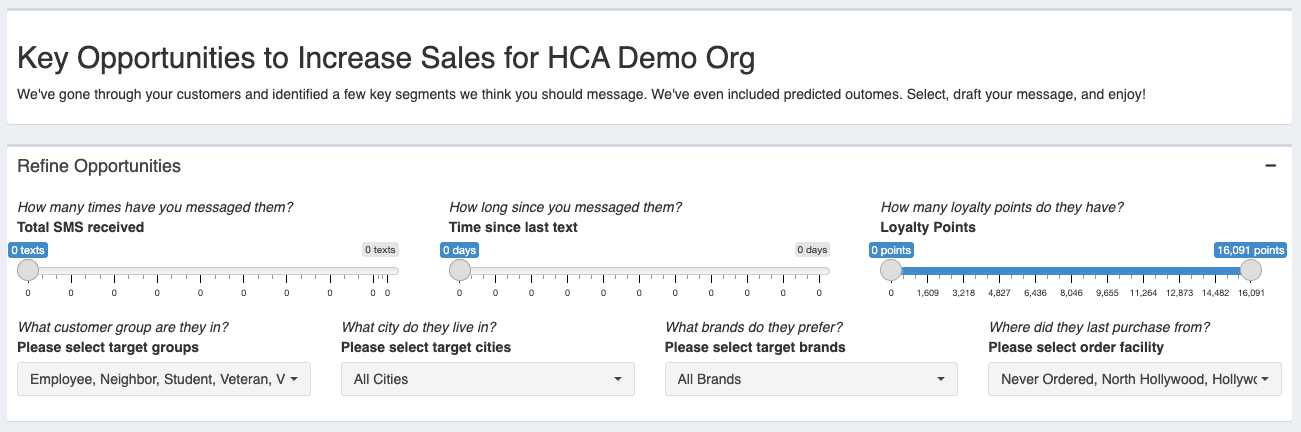
By default, your Key Opportunities are filtered to remove any customers that have been texted within the past 5 days - this helps to ensure you don't reach your customers too frequently. You can either relax that filter, or add other filters to further define unique customer segments. Key Opportunities will update automatically when you move these slider settings.
Utilizing Key Opportunities will help you drive the most bang for your buck in SMS marketing, while also keeping the amount of time you spend in the tool to a minimum by letting the machine do the heavy lifting. However, our next section dives into how you can build your own customer segments using dozens of filter settings.
