🔎 View the Filters Applied on a Sent Campaign
Review the audience segmentation criteria you applied for any previously sent campaign.
To look up the filters applied for a specific sent campaign, navigate to Happy Marketers > See Campaigns > Sent Campaigns.
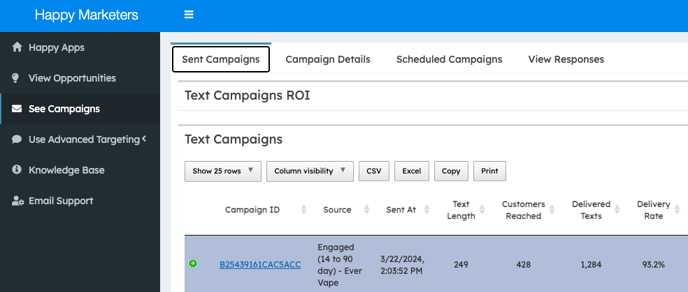
Click the Campaign ID from Sent Campaigns to go into the Campaign Details to view the the segmentation parameters for your campaign. From Campaign Details, you can also view the message copy, image, and what the customers who received this text purchased as a result.
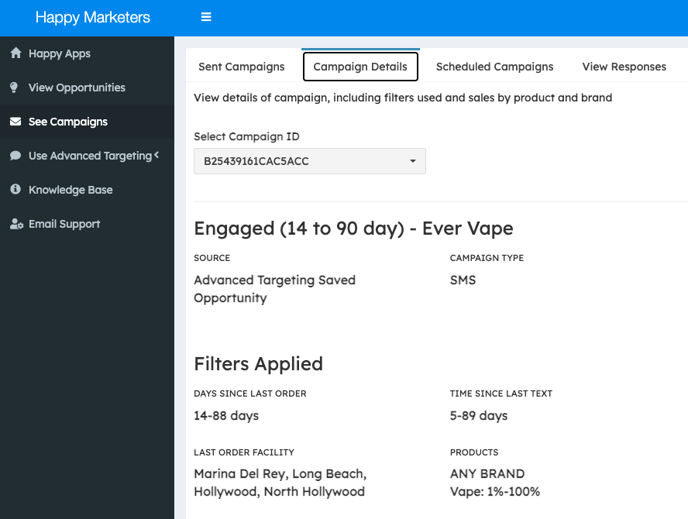
This campaign targeted customers who last shopped at the four selected order facilities in the past 14-88 days, have been texted in the past 5-89 days, and have ever purchased any Vape products.
To send a new message to this audience, simply duplicate the audience and craft a new campaign from the same page!
