🔖 Saved Opportunities
How to use Saved Opportunities
Your Saved Opportunities:
After scrolling past the automatically generated Key Opportunities, you will come across another section titled "Your Saved Opportunities"
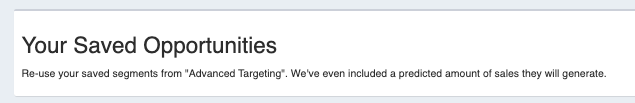
When you login for the first time, this section will be empty - this is because Saved Opportunities are based off of segments that you create. We'll walk through how to create these Saved Opportunities shortly, but first it is important to understand how you will want to use them.
Saved Opportunities not only help you save time by allowing you to save your customer segments, it also helps you learn how frequently to reach each segment in order to maximize revenue. Remember, your customers have different preferences and purchase patterns, and therefore you should be reaching them with different marketing cadences and messaging to create great experiences and sticky customers.
How Saved Opportunities differs from Key Opportunities
Once you create a Saved Opportunity, you will see it appear in the View Opportunities section below the automatically generated Key Opportunities.
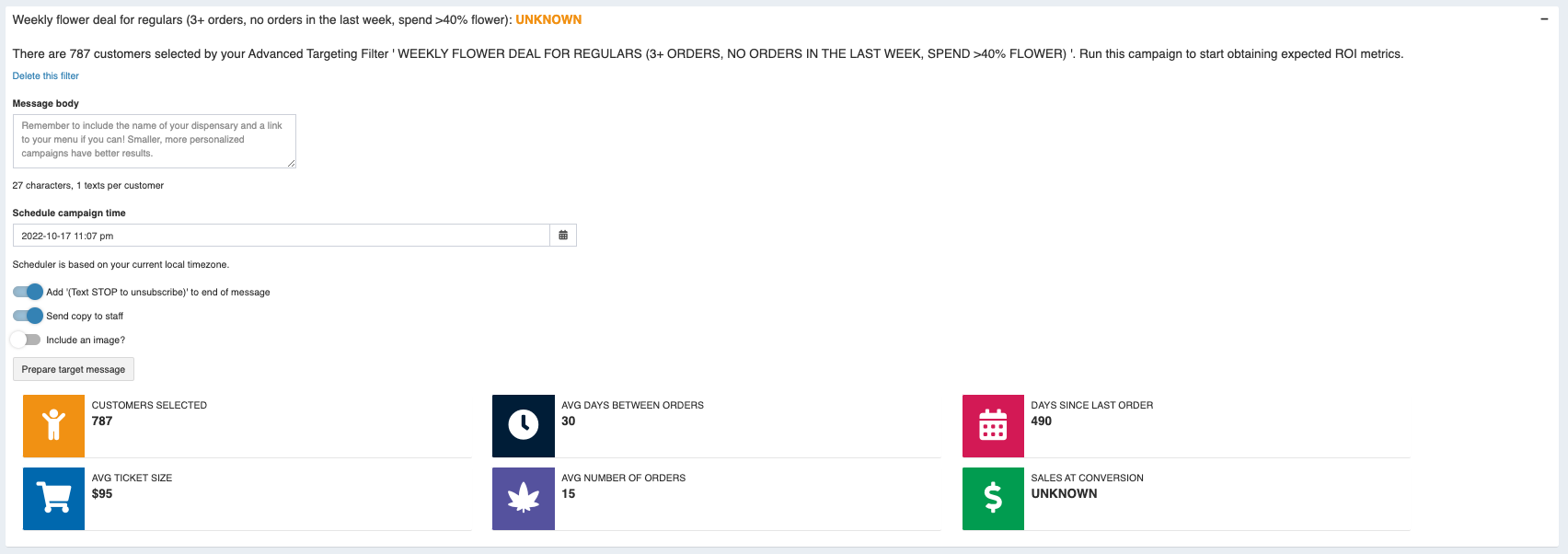
You will note two main differences between Saved Opportunities and Key Opportunities in how they're laid out:
- At first, Saved Opportunities do not have a predicted revenue, and it will read UNKNOWN. Once you run a campaign to that segment for the first time, we will use real conversion rate data to generate revenue predictions for future campaigns to that same segment of customers
- Saved Opportunities can be scheduled to be sent in the future. In this example above, you could schedule a weekly flower deal to go to a highly targeted list of Regular Flower customers for the next few months
While Key Opportunities are heavily focused on helping you push marketing messages to customers who are overdue or lost, Saved Opportunities allow you to more broadly define the customer journey and build a great customer experience with SMS Marketing. Not only will this approach help you generate the most revenue through SMS Marketing, but you'll also generate the best return on marketing dollars spent.
How to use Saved Opportunities to drive the most revenue
First, you'll want to think about the customer journey you want to create. Here are some helpful ways to begin thinking about this:
- Do you want to send special deals to new customers shortly after their first purchase?
- How would you treat a customer who has made 1 purchase differently than a customer who has made 7 purchases?
- Do you have deals for different days of the week that follow a theme?
- Do you want to text customers that haven't purchased in over a year? In over 2 years?
Rather than just texting all of your customers, Saved Opportunities lets you increase conversion rates by making it easy to deliver a personalized experience. Here's an example:
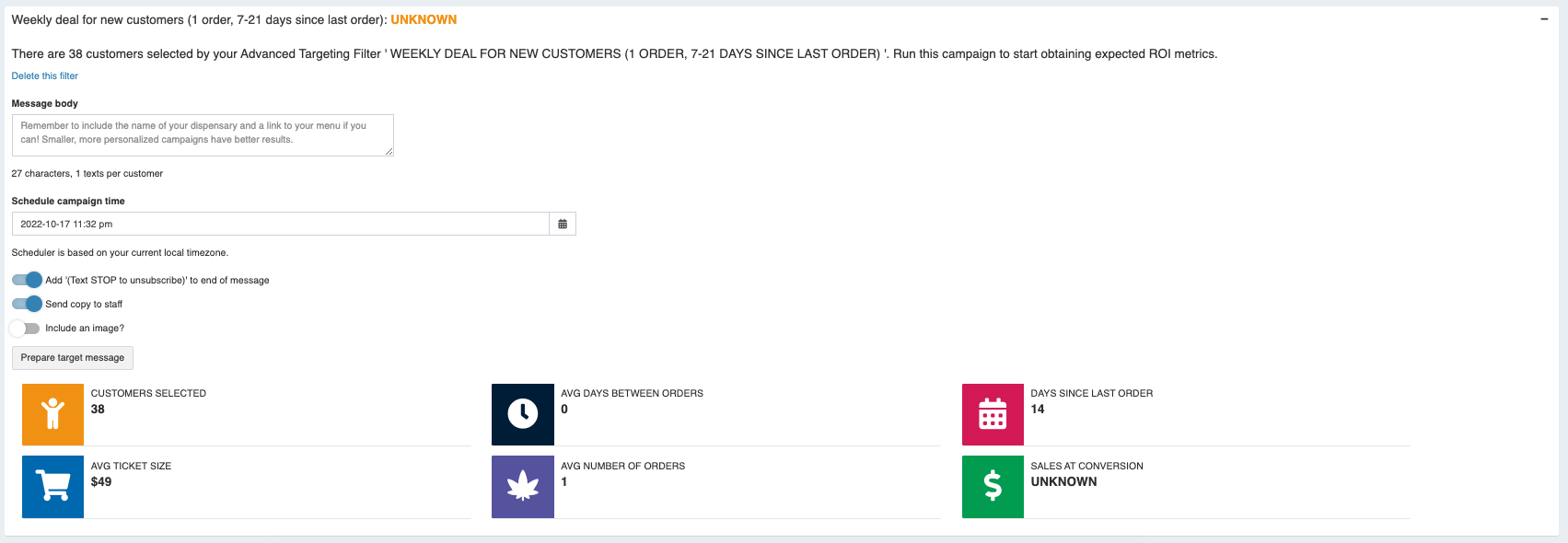
This Saved Opportunity is New Customers, defined by customers with 1 order that was placed between 7-21 days ago. My plan is to schedule this campaign to go out every Monday for the next 4 weeks, and I plan to send a fairly generous deal. Here's why:
- I want to get a marketing message in front of this customer roughly one week after their first purchase to keep my business name in their head
- my main priority is to turn this customer into a repeat customer - retaining a customer is less expensive than acquiring a new one. This is why I'm willing to give a generous deal for their repeat business
- I only want to schedule for 4 weeks in advance so that I can look at some data to determine whether this cadence is the best, or if I should adjust
This is just one way of many in which you can build a customer journey - here are some other examples of Saved Opportunities to build and begin creating a journey:
- Regular Edibles Customers = customers with 3+ orders, who haven't ordered in the past week, and who spend the majority of their dollars on edibles
- repeat this for other product category preferences
- VIP customers = customers who have spent $X amount or more, or customers who have made Z number of purchases
- Big Spenders = customers how have an average ticket size greater than $X
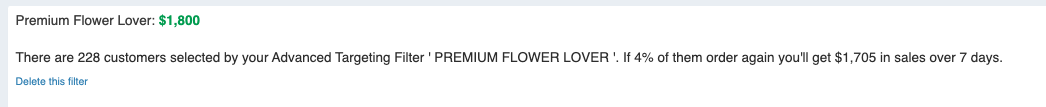
With revenue predictions based on past conversion rates, the tool will help coach you to maximize the value of your Saved Opportunities. For example, if you reach a segment too frequently, your conversion rate is likely to drop and thus expected revenue will also drop. With time, watching these opportunities bubble up and down in terms of expected revenue will let you hone in on the right cadence for each unique segment to maximize sales.
Now that you have some ideas on which customer segments to create, let's walk through how to do this in the next section!
